General configuration
The figure below shows the General Configuration tab of the qdmr. Click on the image to see an enlarged version.
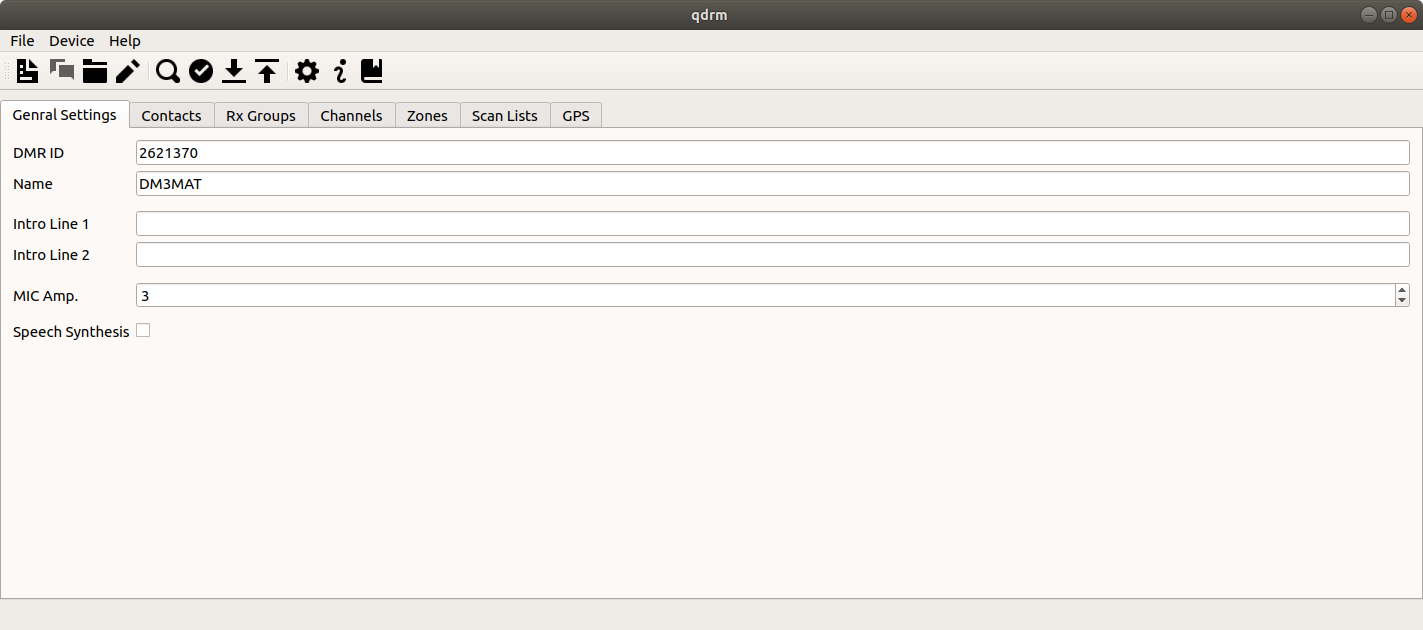
The general configuration of your radio is the simplest step: You only need to enter your DMR ID and your radio name. The latter is usually just your call sign. If you do not have a DMR ID yet, you can request one at ham-digital.org.
You will always need only one DMR ID, even if you have several radios. The DMR network is able to handle multiple endpoints with the same ID. Never request more than one ID, they are a limited resource.
In the rare case, where you actually need more than one DMR ID, for example if you the same radio from HAM as well as commercial applications, you may add your additional DMR IDs using the "+" button. The selected ID will be the default DMR ID used throughout the codeplug. You may select a different ID on a per-channel bases later.
The Intro Line 1 & 2 is the text that some radios show on startup. You may enter any text here. Some radios show an image during boot. For those radios, these settings have no effect.
The MIC amp. option specifies the microphone amplification (if supported by the radio). This must be a value between 1 and 10, where 1 is the smallest amplification and 10 the loudest.
The last option is called speech synthesis. Some radios support some sort of speech synthesis to help visually impaired operators to navigate the radio. If this option is checked, the speech-synthesis will be enabled if the radio supports this feature.