Roaming
Roaming is a feature that allows DMR radios to select an alternative repeater once you leave the range of the currently selected one. To do that you have to specify so-called roaming zones. Withing these zones, you collect all repeaters that provide access to a particular talk group. When roaming is enabled, the radio will check periodically whether the current repeater is still reachable. If not, the strongest repeater from the Selected roaming zone will then be selected instead.
The Roaming tab collects all defined roaming zones.
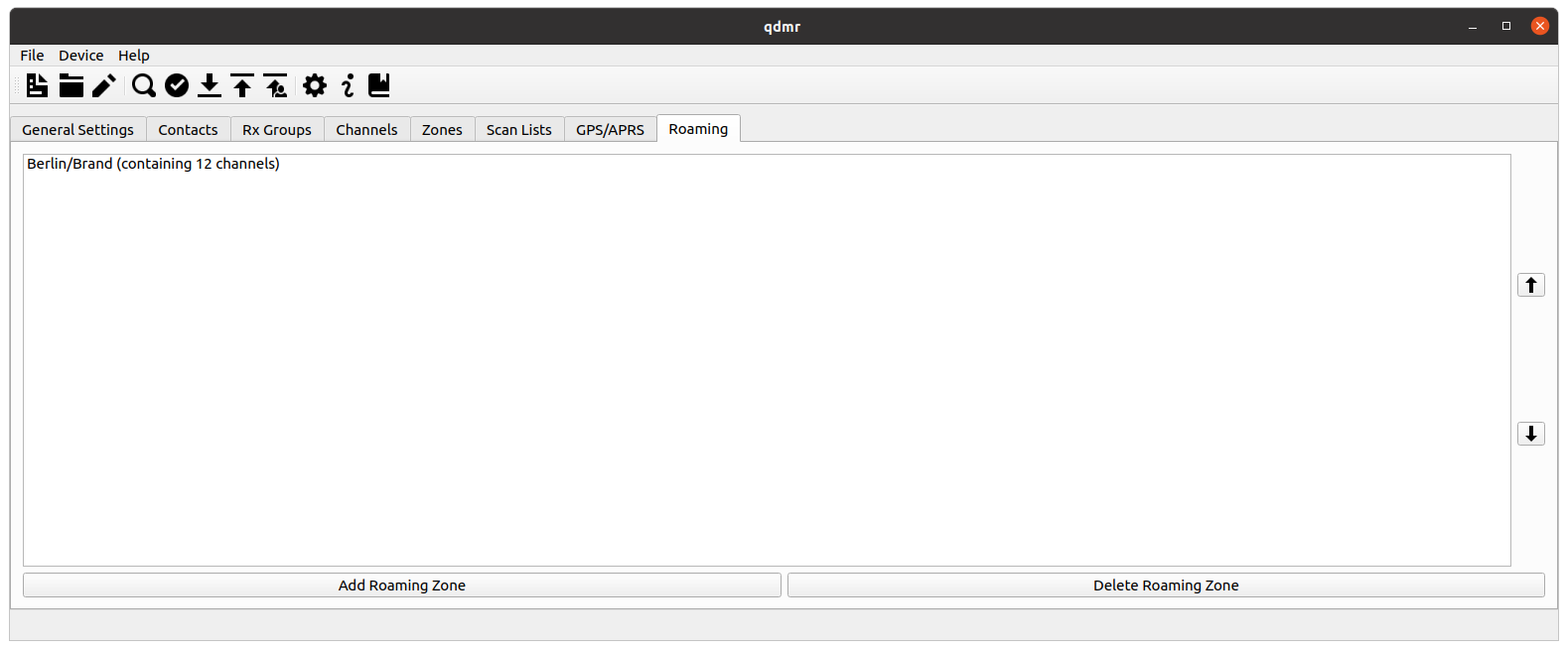
Double-clicking on the roaming zone or clicking on the Add Roaming Zone button will open the Roaming Zone Editor.
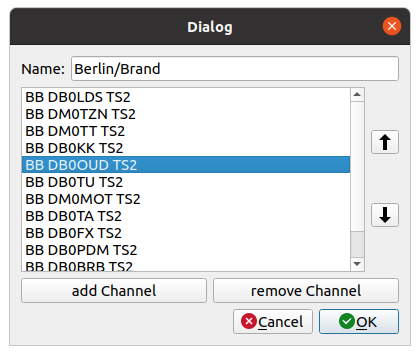
Here you can edit the name of the roaming zone as well as selecting the channels that are part of this zone.