Assembling RX Groups
RX groups or RX group lists are just lists of group calls you wish to receive on each channel. Of cause, you may want to receive calls to different talk groups on one channel, hence you have to create these lists of talk groups beforehand.
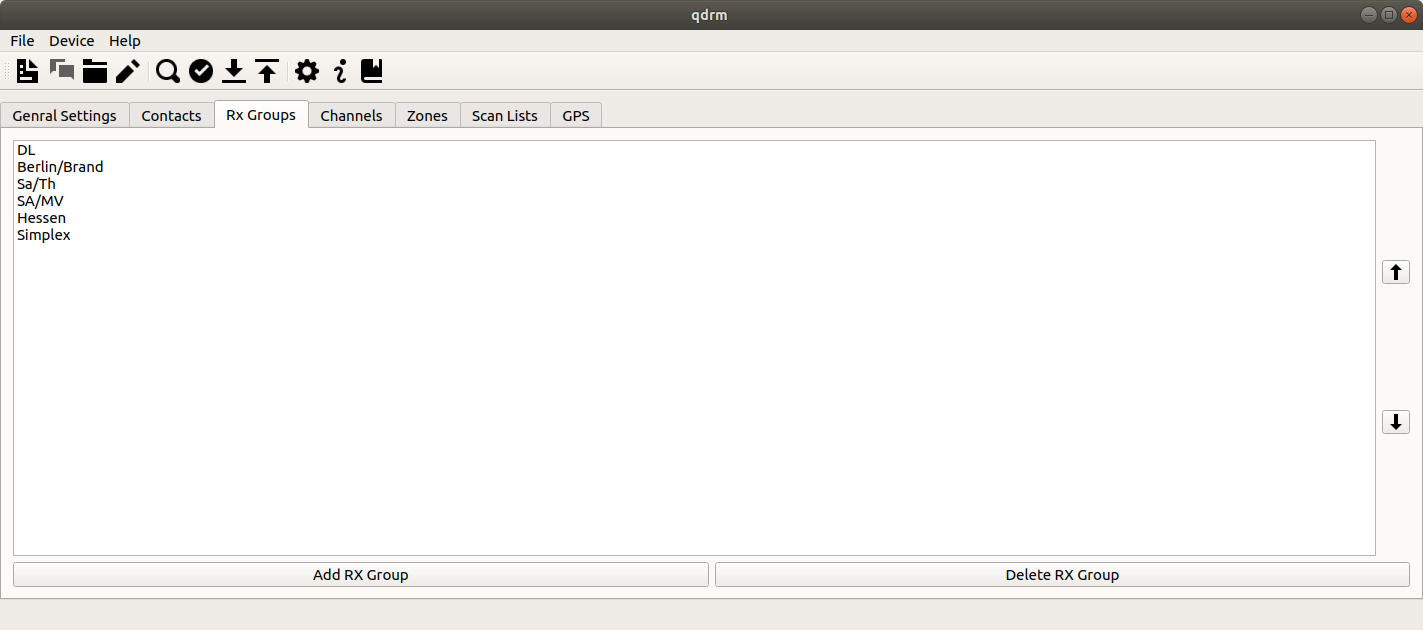
The RX Groups tab is just a simple list of all group lists you created. You may add a group list by clicking on the Add RX Group button at the bottom. You can delete a group by seleting that group in the list and clicking on the Delete RX Group button there. You can also edit a RX group list by double-clicking on that group in the list.
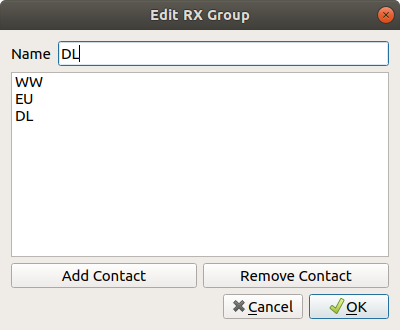
When creating a new RX group list or when editing one, the Edit RX Group List dialog will open. Within this dialog, you can change the name of the group at the top. In the center of the dialog, you will find the list of group calls of this group list. You can add group call to the list by clicking on the Add Contact button on the bottom. You can also remove contacts from the list by selecing the contact and clicking on the Remove Contact button. When you are done editing the group list, click on the Ok button. The Cancel button will discard all changes and closes the dialog.