You may program a myriad of different channels for you radio. To organize them in handy chunks, zones are used. That is, a zone is just a named list of channels that are relevant for a particular area or a particular situation.
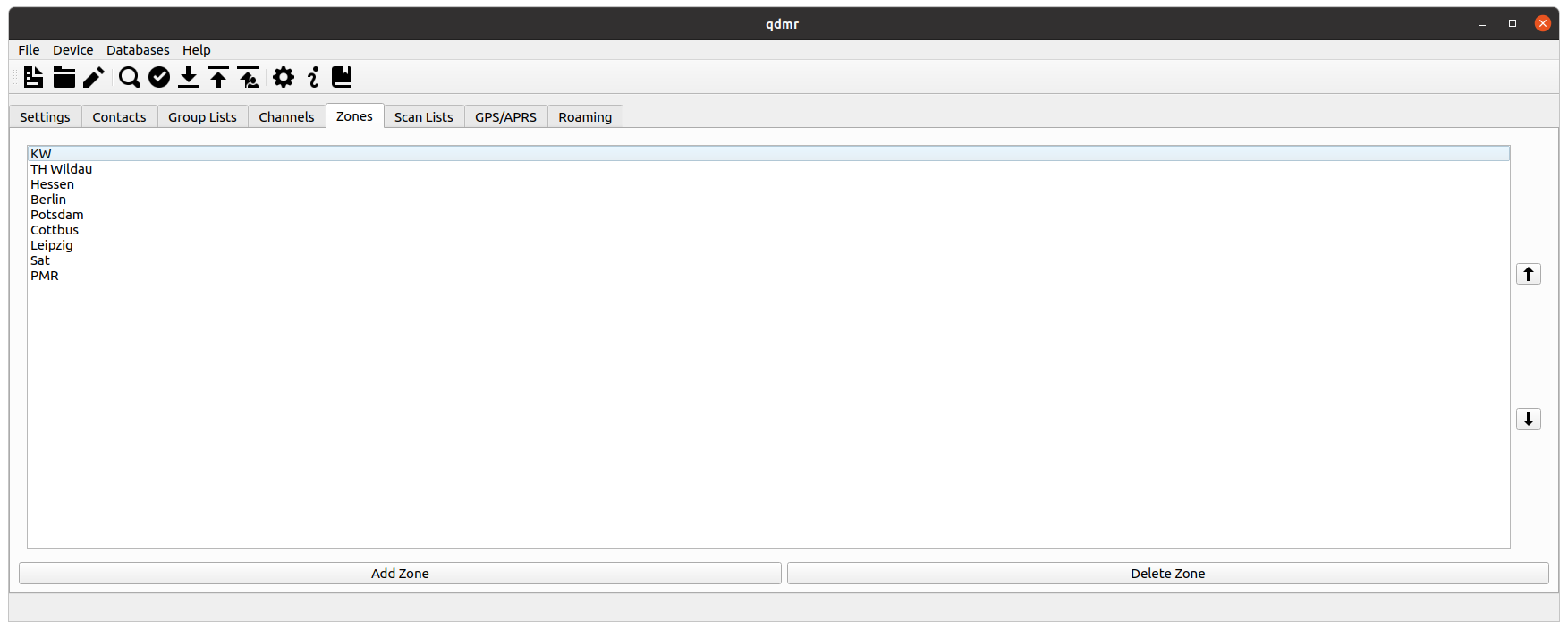 |
The list of zones.
The Zones tab just lists all defined zones. You may add a Zone using the button or you may delete one by selecting the zone in the list and clicking on . You may also alter the ordering of the zones by selecting one from the list and using the and buttons on the right.
How zones are implemented differs from radio to radio. For example, some radios allow to set a different zone for each VFO (A or B), consequently these zones are simple lists of channels. Other radios allow to select a single zone for both VFOs. For these radios, a zone consists of two lists of channels. One for each VFO. qdmr zones follow the second approach. That is, a zone consists of two lists. One of each VFO. When programming radios that support only one channel list per zone, the zone is split into two (unless the second list is empty). One for each VFO and the A/B label is added to the name.
Double-clicking a zone or clicking on the button will open the zone editor dialog.
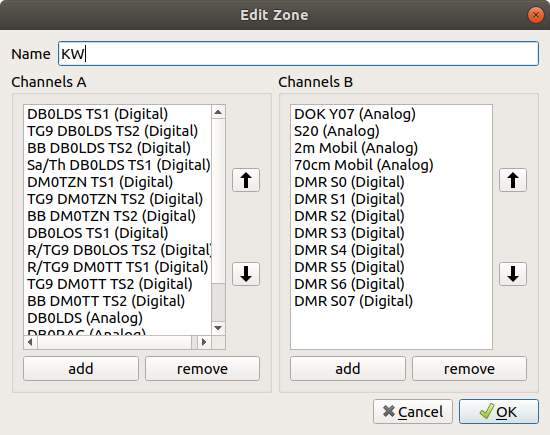 |
[D]
The zone editor.
This dialog allows for adding or removing channels, and changing the order of the channels within the zone using the up- and down-buttons on the right.