Creating the list of channels for the DMR radio is the most cumbersome task. Remember, each repeater has two time-slots with possibly multiple talk-groups assigned to each time slot. For the sake of convenience, it is reasonable to define a channel for each talk-group you are interested in on every repeater. Thus, instead of a single channel per FM repeater, you will likely define at least 3-4 channels per DMR repeater.
To ease the burden of creating a lot of channels, qdmr implements some features that should help you in creating these channel. One feature is the automatic retrieval of repeater input and output frequencies from repeaterbook.com. This is a world-wide database of ham-radio repeaters. Both, FM and DMR.
Tip
When you enter your locator into the settings dialog (see the section called “Application Settings Dialog”), qdmr will provide you with a list of nearby repeater and fill in the input and output frequencies. This feature works for both, FM and DMR repeaters.
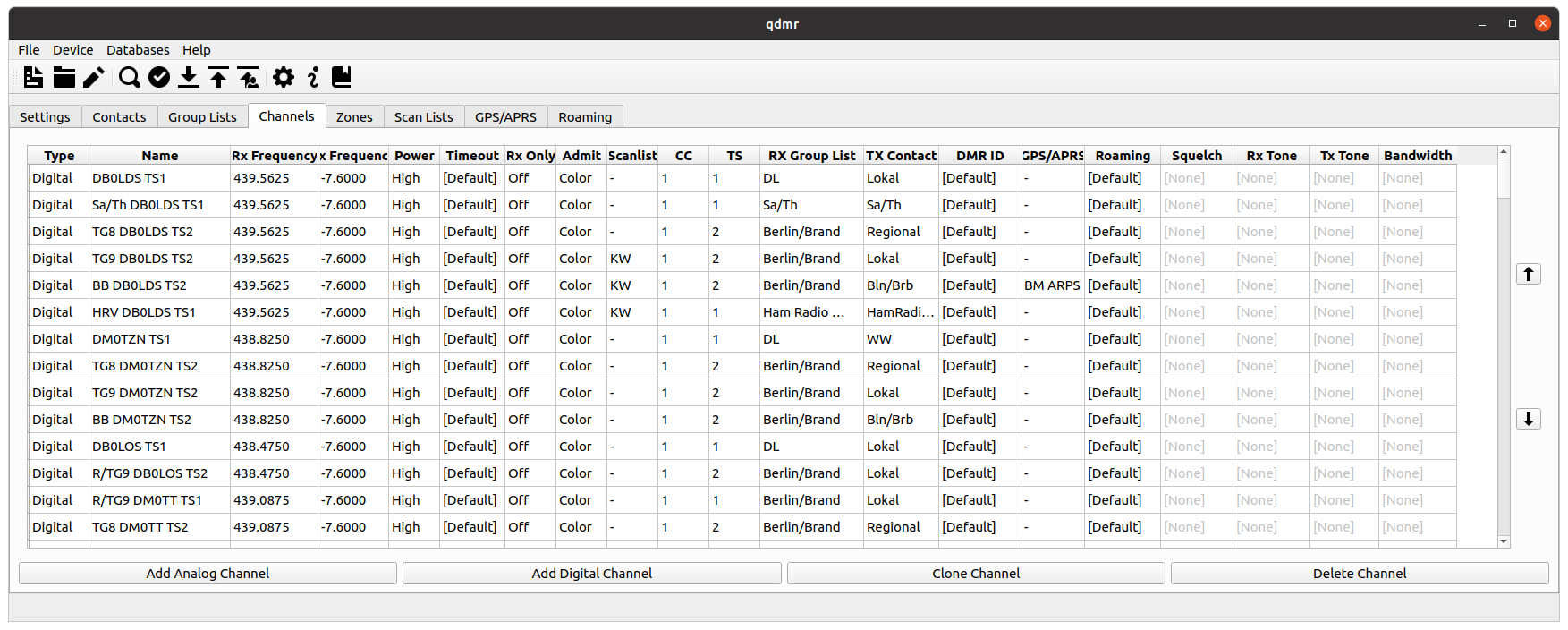 |
[D]
List of channels.
The Channels tab shows the list of all defined channels, irrespective of whether they are FM or DMR channels. You may add an analog or digital channel by clicking on the or button on the bottom, respectively.
The Clone Channel button allows for cloning of a selected channel. This enables one to create a set of channels that differ only in the default transmit contact but share the same remaining settings.
You can also delete a channel, by selecting that channel in the list and clicking on the button at the bottom. You may move a channel up or down the list by selecting that channel and clicking on the or button to the right, respectively. Finally you can edit a channel by double-clicking it in the list.
Tip
The number of channels usually grow fast and it becomes hard to find channels within the list. To search the list for any channel name or frequency, just hit Ctrl+F to open a search box. This search feature is present in all lists. The channel list, however, is likely the largest.
When you double-click on a DMR channel or click on the button, the digital channel editor dialog will be shown. This dialog allows you to edit or create digital channels.
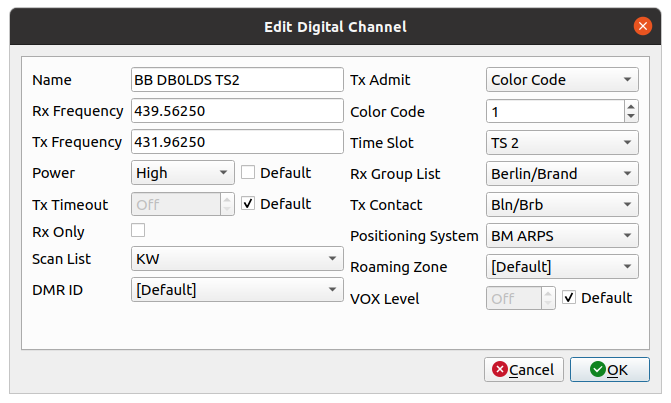 |
[D]
The DMR channel editor.
The dialog is limited to the DMR-channel settings that are relevant for amateur radio. Thus, it is much smaller that the typical dialogs to edit DMR channels in commercial CPSs. However, if you enable the Show device extensions option in the settings dialog (see the section called “Application Settings Dialog”), an additional tab will appear called Extensions. There all implemented device-specific settings are hidden. They can be used to set all options you also find in the manufacturer CPS. See also the section called “Edit Device Specific Extensions”.
The Name, Rx and Tx Frequency fields contain the chosen name of the channel as well as the transmit and receive frequencies. The latter can be set automatically by using the repeater auto-completion feature: Start to enter the call-sign of a repeater. A list of matching nearby repeaters is shown. Select a repeater from this list and the RX/TX frequencies will be set using the information from repeaterbook.com. For simplex-channels RX and TX frequencies must be identical.
Note
The retrieval of the repeater information may time some moments. Hence, the auto-completion list of repeaters near by may not appear immediately. The found repeaters are cached locally for faster retrieval later on.
The Power setting specifies the power used on that channel. For a nearby repeater, you may reduce the power. If you check the Default box, the global power setting will be used. See the section called “General configuration” above.
Tx Timeout (TOT) specifies the transmit timeout in seconds. This limits the continuous transmission time to this period. A value of Off disables the timeout. If you check the Default box, the global TOT setting will be used. See the section called “General configuration” above.
VOX Level specifies the sensitivity of the VOX for this channel. If OFF is selected, the VOX is disabled for this channel. If you check the Default box, the global VOX setting will be used. See the section called “General configuration” above.
Checking Rx Only will disable transmission on this channel.
Scan List allows to specify the scan list associated with this channel. If a scan is started on this channel, this scan list will be used. Each channel may have a different scan list.
The DMR ID field allows to select the Radio DMR ID for this channel. Some radios allow to program several DMR IDs to be used with one radio. This option makes not sense for HAM-radio usage. However, if you use the same radio for HAM as well as commercial applications, you may need to set your HAM DMR ID for HAM-radio channels and your commercial ID on commercial channels.
The Tx Admit field specifies the Admit Criterion, under which you are allowed to transmit on the channel. For DMR repeater channels this should be set to Color Code. This means that you may only transmit if the radio received the correct color code of the repeater before. On simplex channels Channel Free should be chosen and thus the radio will only transmit on the channel if the channel is free.
The Color Code specifies the color code of the repeater. For simplex channels, this should be set to 1. For repeater channels, this must match the color code of the repeater. If the auto-completion feature is used, the color code is set automatically.
The Time Slot specifies the time-slot of the repeater for this channel. All repeaters have two time slots but different talk groups might be associated with each time slot. You may need to consult the webpage of the repeater. In the Brandmeister network, usually the time-slot 2 is for local/regional communication while time-slot 1 is for “DX”.
The Group List specifies the list of group-calls you want to receive on this channel. See the section called “Assembling Group Lists” above for details.
The Tx Contact specifies the default Transmit Contact you want to call on this channel when pressing the PTT button.
The Positioning System (DMR ARPS) specifies how you location information is send over this channel (selecting None disables GPS for this channel). Please note, that this setting is ignored for radios without GPS.
The Roaming allows to associate a roaming zone (see the section called “Roaming” below) with this channel. If the radios has the roaming feature, this zone is then used to search for a another channel of another repeater that is reachable once this repeater get out-of-range.
If Show Commercial Features is enabled in the settings dialog (see the section called “Application Settings Dialog”), a tab bar is shown at the top. There you can also access the device specific settings for the channel.
When you double-click on an analog channel or click on the button, the analog-channel-editor dialog will be shown. This dialog allows for editing or creating FM channels.
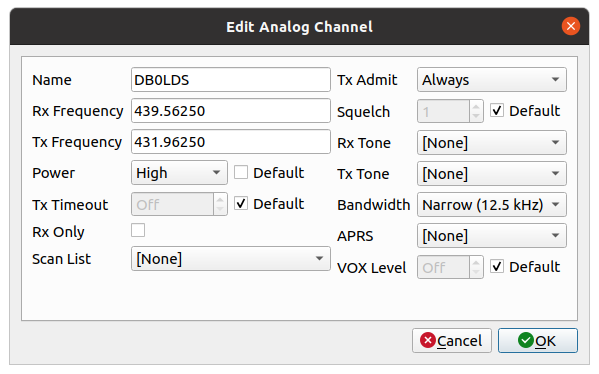 |
[D]
The FM channel editor.
The left column of the editor are identical to the DMR channel dialog, that is Name, Rx and Tx Frequency, Power, Tx Timeout, VOX Level Rx Only and Scan List.
Like for DMR channels, analog channels may also have an Tx Admit criterion. Possible options are Always, Channel Free and Tone. For FM repeaters the Always option should be chosen to allow for a quick turn-around in a QSO. For simplex channels Channel Free should be chosen, as it only allows to transmit when the simplex channel is free. Selecting Channel Free on repeater channels, would prevent transmission while the repeater is active although the last transmission already ended.
The Squelch field specifies the squelch threshold. If Open is selected, the squelch is disabled. If Default is enabled, the global squelch level is used. See the section called “General configuration” above.
RX and TX Tone specify the CTCSS/DCS sub-tones for this channel/repeater. The RX Tone specifies the sub-tone that is needed to open the squelch. The TX Tone specifies the sub-tone that gets transmitted (e.g., to open the repeater). If the auto-completion feature is used, these tones are set automatically.
Bandwidth specifies the band-width of the transmission. Possible values are 12.5kHz (Narrow) or 25kHz (Wide).
APRS allows to specify an APRS system to be used on this channel. If the radio supports analog APRS, your position will be sent using the frequency, destination and path specified in this APRS system. If None is selected, APRS is disabled for this channel. If your radio does not support APRS, this setting is ignored.
If Show Commercial Features is enabled in the settings dialog (see the section called “Application Settings Dialog”), a tab bar is shown at the top. There you can also access the device specific settings for the channel.